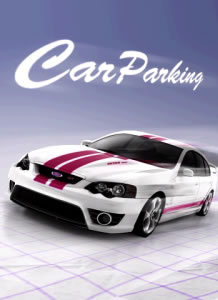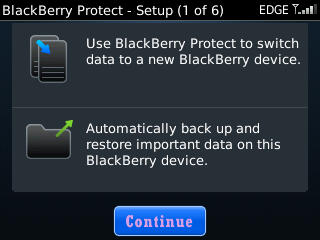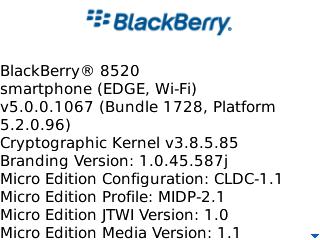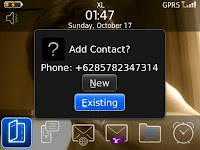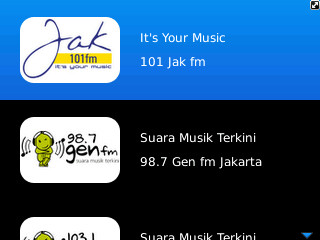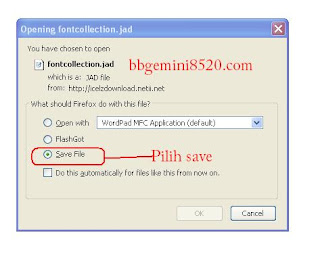Depending on the typing input language that you are using, some shortcuts might not be available. To move the cursor, slide your finger on the trackpad. To move back a screen, press the Escape key. To return to the Home screen, when you are not on a call, press the End key. To view more applications on the Home screen, press the Menu key. To open a menu in an application to access options and available actions, press the Menu key. To move to a list item or menu item, type the first letter of the item. To select a highlighted menu item, press the Menu key. To select or clear a check box, press the Space key. To view available values in a field, press the Alt key. To switch applications, press and hold the Menu key. Click an application. To lock the keyboard, on the Home screen, press and hold the asterisk (*) key. To unlock the keyboard, press the asterisk (*) key and the Send key. To switch between the active notification profile and the Vibrate notification profile, press...